|
|
Post by Phantom Major on Feb 9, 2006 21:31:50 GMT
OK Folks, i figured this might be a useful for some of you who are having trouble posting pictures or if you are jsut new too the whole idea of internet forums. Below is a step by step guide on how too post pictures for a PhotoBucket account, for more info about PhotoBucket you can get too their site using the link. It's free and has a very large storage facility. wwwphotobucket.comAnyway, i have taken a picture that is in my gallery and used it as an example:  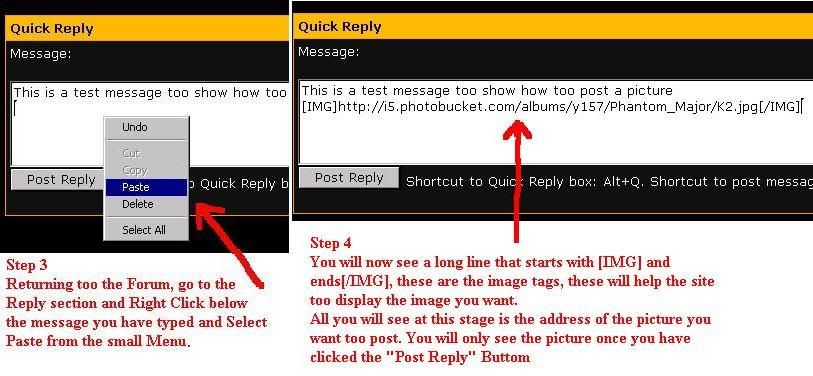 |
|
|
|
Post by drhall on Feb 16, 2006 22:09:10 GMT
PM, nice addition. Makes it very straight forward.
;D Dave Hall
|
|
|
|
Post by drhall on Feb 25, 2006 21:09:44 GMT
|
|
|
|
Post by Phantom Major on Feb 25, 2006 23:42:49 GMT
you might need to down size the picture, even with my large monitor i can't see it all without scrolling across the screen lol
i don't see the offer of registering or creating an account either... it might just be an open system but i'll have a better look later on
|
|
|
|
Post by drhall on Feb 26, 2006 1:14:56 GMT
I do have to play with sizing. The site simply lets you put your pictures there. Have to be sized, etc. I've started to keep a log in Word Pad since there is no index. Sorry about the size. It was only 362KB I thought. Here's a new one.  ;D Dave Hall |
|